Being able to present the most relevant information to your users is important, but nowadays is simply not enough. Users are becoming more and more demanding. They are accustomed to simplicity, beauty and effectiveness of modern web interfaces. They expect nothing less from their everyday corporate tools.
Create you own object's menu items, filter and enrich existing ones.
Simplify object creation with specialized wizards, and provide location-based object creation rights.
Enable custom massive operations over multiple items, while also allowing filtering out existing options.
Suppress standard columns, dynamically inject custom ones. Enable the possibility to define flexible layouts for column contents.
Embed "Browse View" widgets in your own application's pages, while enabling the possibility to inject custom data and smart widgets in any standard Browse View.
Embed your Beautiful WebForms forms within standard UI, and also enable dynamic creation of forms without having to write html.

Dynamically filter columns to provide users with the most relevant and tailored information. Inject custom columns and set their values with information coming from external systems.
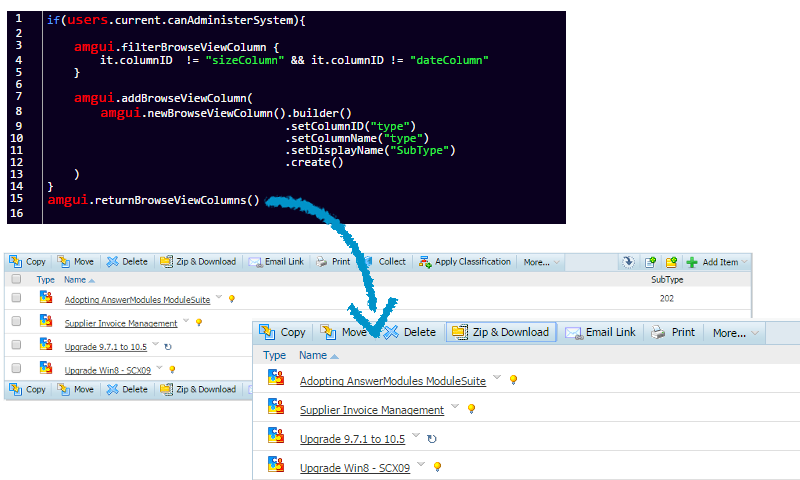
In this example we are providing users with access to the documents (invoices) as well as to the folder used to store invoices from the same supplier. Both these columns feature a standard object's menu.
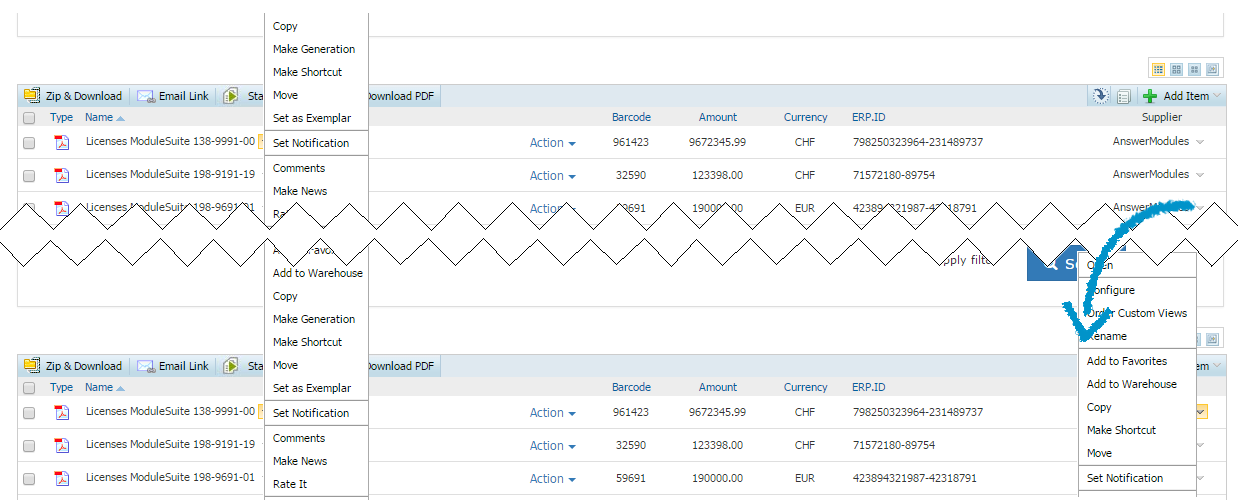
Use the standard Browse View "paradigm" to present your information (not necessarily resident on Content Server, such as ERP records) taking advantage of the default pagination and sorting mechanism, thus breaking down development and maintenance costs
Content Script Extension for UI not only allows you to decide which data to display, but also how it should be displayed, providing users with easy-to-read, easy-to-understand interfaces. Look at the example below where we used weather icons to represent projects' status.
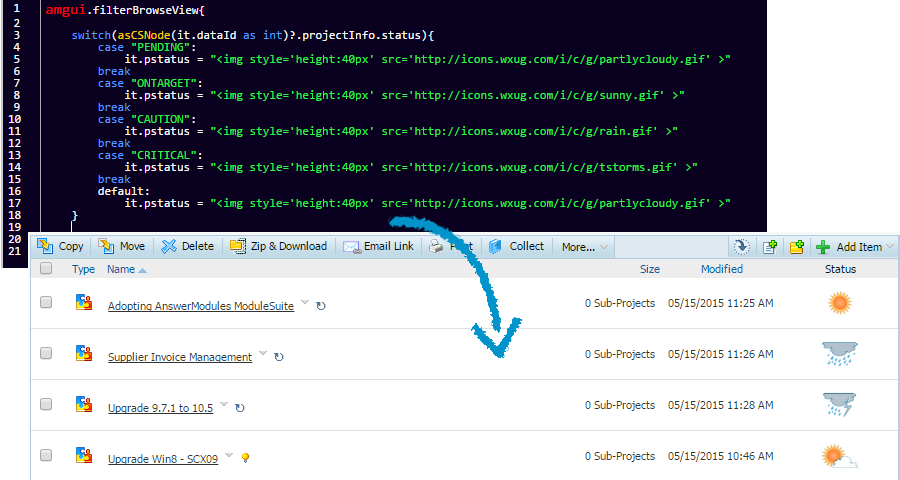
Our module gives you unconditional freedom, the only limit is your imagination. For example, including a slider to quickly update documents' categories and related columns, is just a matter of 30 lines of code.
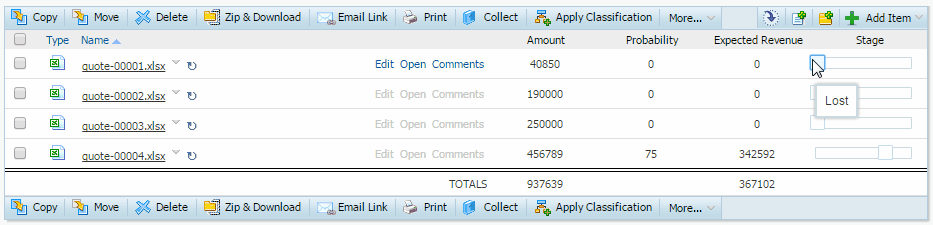
Content Server provides several features which allows power users and administrators to model domain specific objects without having to rely on hard core development skills. For example, one could define a generic container folder, apply specific metadata categories and classifications (date, partecipants..) in order to represent a concept such as a "meeting". This approach, though flexible, has its limitations in terms of user experience. In order to gain full control of the whole process, the only effective solution would be to create a new custom subtype of objects in Oscript.
Categories and classifications are great, but whenever you use them to model domain-specific objects you end up fighting with the standard "create new item" dialog, which is all but user-friendly when the object you would like to create is a "meeting" (and not a "folder"). Content Script allows you to define custom "add item" menu entries. By binding a custom "add item" menu to a Content Script you will be able to present users a simplified and tailored "create new object" custom dialog, while under the hood you could be doing a lot more: associating categories and classifications, creating complex folder structures, fine-tuning user permissions, etc. This feature works at its best if used in combination with the "manage form dialogs" feature.
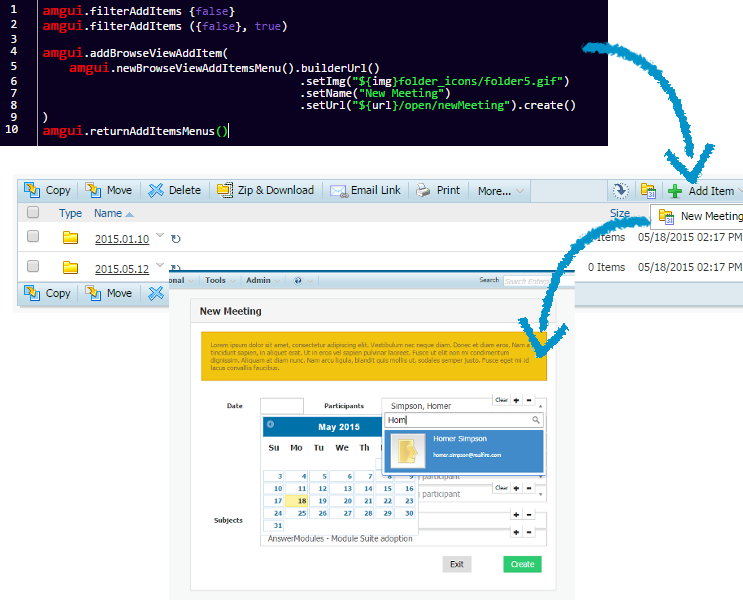
Whenever it comes to collecting information, you will most probably need a form. With Content Script UI Extension you will be able to leverage all the features of our Beautiful WebForms module without having to go all the way and actually create Form objects on Content Server. Forms can be used as primary interface for scripts to run. Being able to build form dynamically means that you can "programmatically" adapt your form to meet at best users needs.
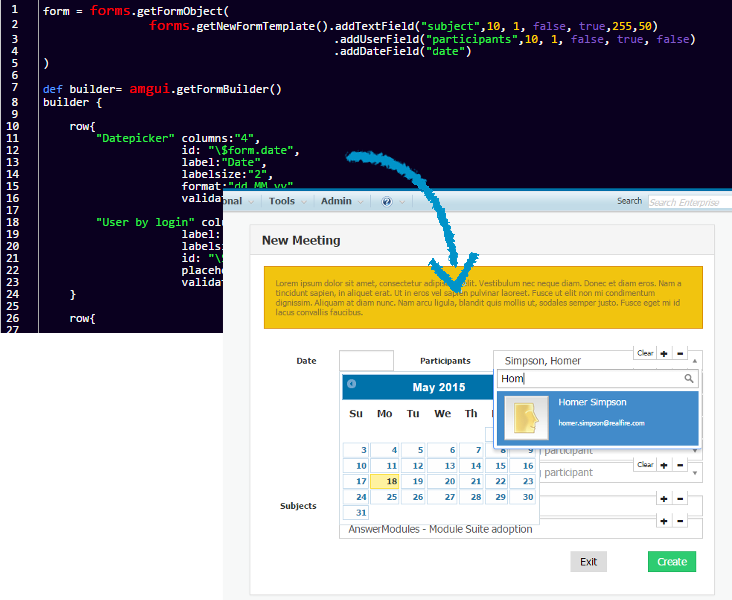
Multi Items buttons are an extremely handy feature of Content Server, but one that does not allow for an easy customization. Content Script UI extension allows to alter the appearance of the custom menu by showing or removing items, and also to add completely custom new actions.
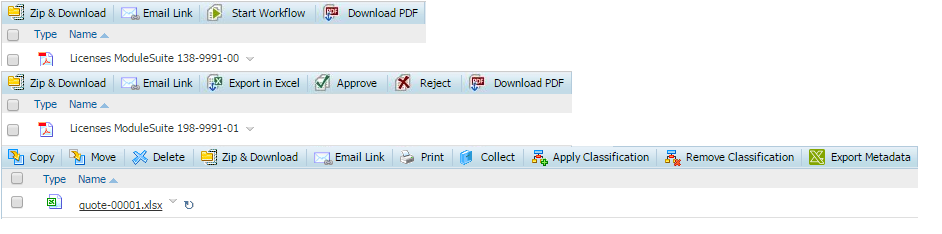
Get in touch with our team and let us show you the benefits that our technology can bring to your organization.
Don't miss the chance to expand your business and acquire new customers. Let's discuss about a partnership!